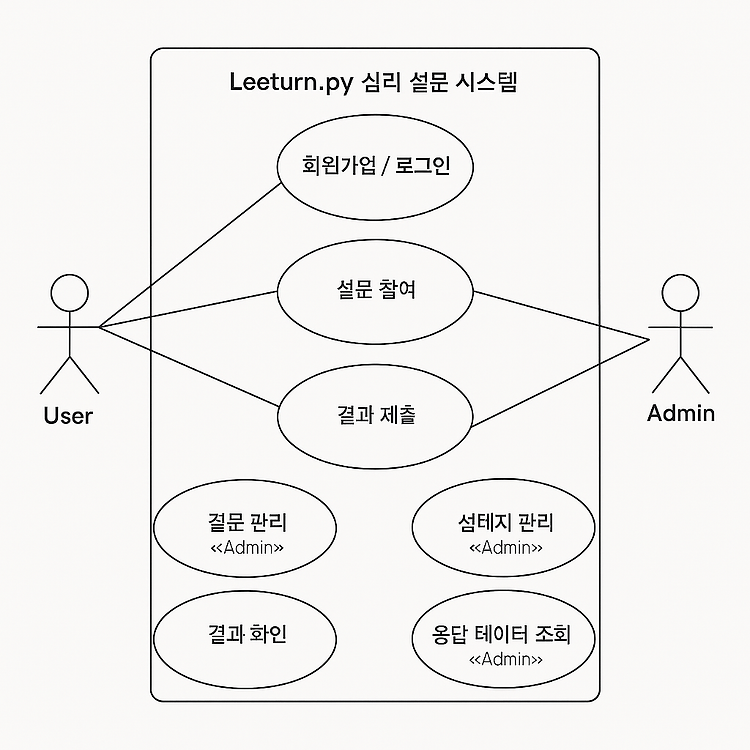🖥️ PyCharm WSL Interpreter 설정 오류

·
기술블로그
🖥️ PyCharm WSL Interpreter 설정 오류 해결 방법✅ 설정 방법File → Settings → Project: (프로젝트명) → Python Interpreter → Add InterpreterWSL 선택 후 Python 경로 수동 입력/home/사용자명/.pyenv/versions/3.12.2/bin/python⚠️ 문제 상황PyCharm에서 WSL Interpreter를 자동으로 인식하지 못함"No interpreter found", "Invalid interpreter" 오류 발생터미널 기본 셸이 PowerShell로 되어 있어 경로 충돌 발생WSL 내부 pyenv Python 가상환경이 Interpreter 목록에 표시되지 않음🔥 해결 방법1. Interpreter 수동 추가..